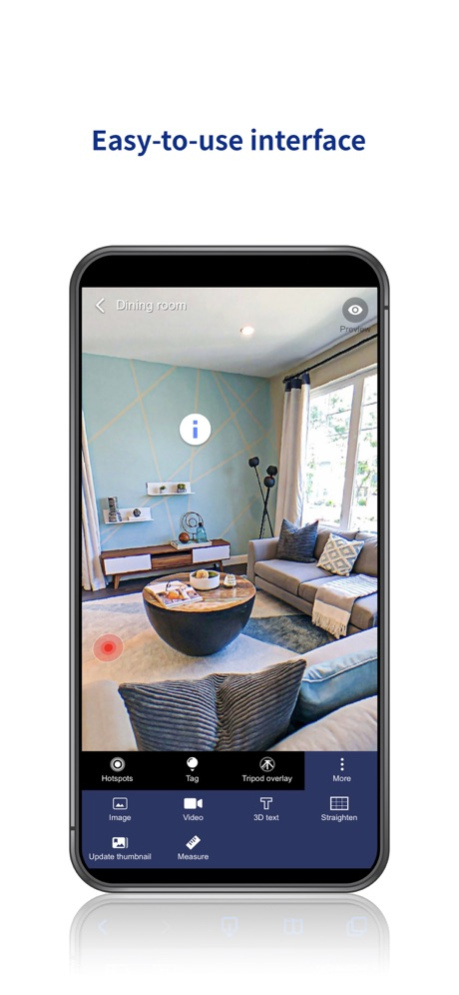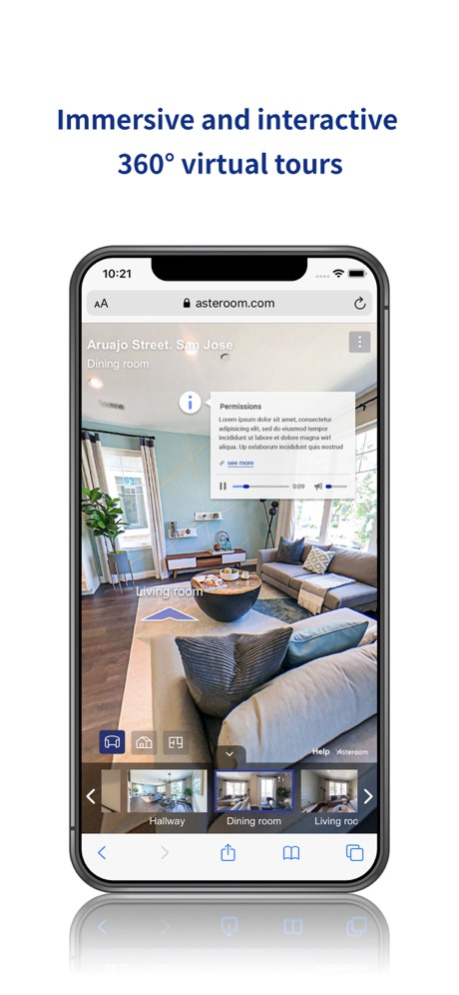Asteroom 4.2.9
Continue to app
Free Version
Publisher Description
Asteroom is the easiest way to create 3D virtual tours. A 2000 sqft home can be completed in 10-15 minutes. Unlike other time-consuming solutions that require you buy expensive and bulky 3D cameras, Asteroom allows you to do everything including shooting, editing, and sharing the tours on your phone.
Asteroom was founded in 2018 in Taiwan. In a short amount of time, it has been voted the best technology to help realtors, builders, photographers, and interior designers to streamline their existing workflows and unlock the new business potentials.
Applications including but not limited to:
1. Residential and Commercial Real Estate Listings
2. Interior Design
3. Creating immersive experiences for automobile interiors, exhibitions, retail stores…etc
Unique Features:
1. Take 360-degree panoramas with your phone
2. Share the virtual tours links to view on web or mobile or experience it on a VR headset.
3. Share the tours in all channels including MLS, Redfin, Zillow, and social media
4. Capture leads to realize business value
5. Store the tours in the cloud and access them from all platforms
Contact us:
* Website:https://www.asteroom.com/en/
* FB:https://www.facebook.com/asteroom360VRtour/
* Example:https://www.asteroom.com/en/example
* Mail:sales_support@asteroom.com
Nov 24, 2023
Version 4.2.9
1. Update Insta360 SDK
2. Bug fixes
About Asteroom
Asteroom is a free app for iOS published in the Screen Capture list of apps, part of Graphic Apps.
The company that develops Asteroom is Penpower Technology Ltd.. The latest version released by its developer is 4.2.9.
To install Asteroom on your iOS device, just click the green Continue To App button above to start the installation process. The app is listed on our website since 2023-11-24 and was downloaded 2 times. We have already checked if the download link is safe, however for your own protection we recommend that you scan the downloaded app with your antivirus. Your antivirus may detect the Asteroom as malware if the download link is broken.
How to install Asteroom on your iOS device:
- Click on the Continue To App button on our website. This will redirect you to the App Store.
- Once the Asteroom is shown in the iTunes listing of your iOS device, you can start its download and installation. Tap on the GET button to the right of the app to start downloading it.
- If you are not logged-in the iOS appstore app, you'll be prompted for your your Apple ID and/or password.
- After Asteroom is downloaded, you'll see an INSTALL button to the right. Tap on it to start the actual installation of the iOS app.
- Once installation is finished you can tap on the OPEN button to start it. Its icon will also be added to your device home screen.